InfoTrack customers have two ways to reach process servers with specific instructions about how their serve should be completed.
The first opportunity happens in the order workflow, where the serving party is asked to provide any notes they would like to convey with the original order in a dialog box marked Special Instructions.
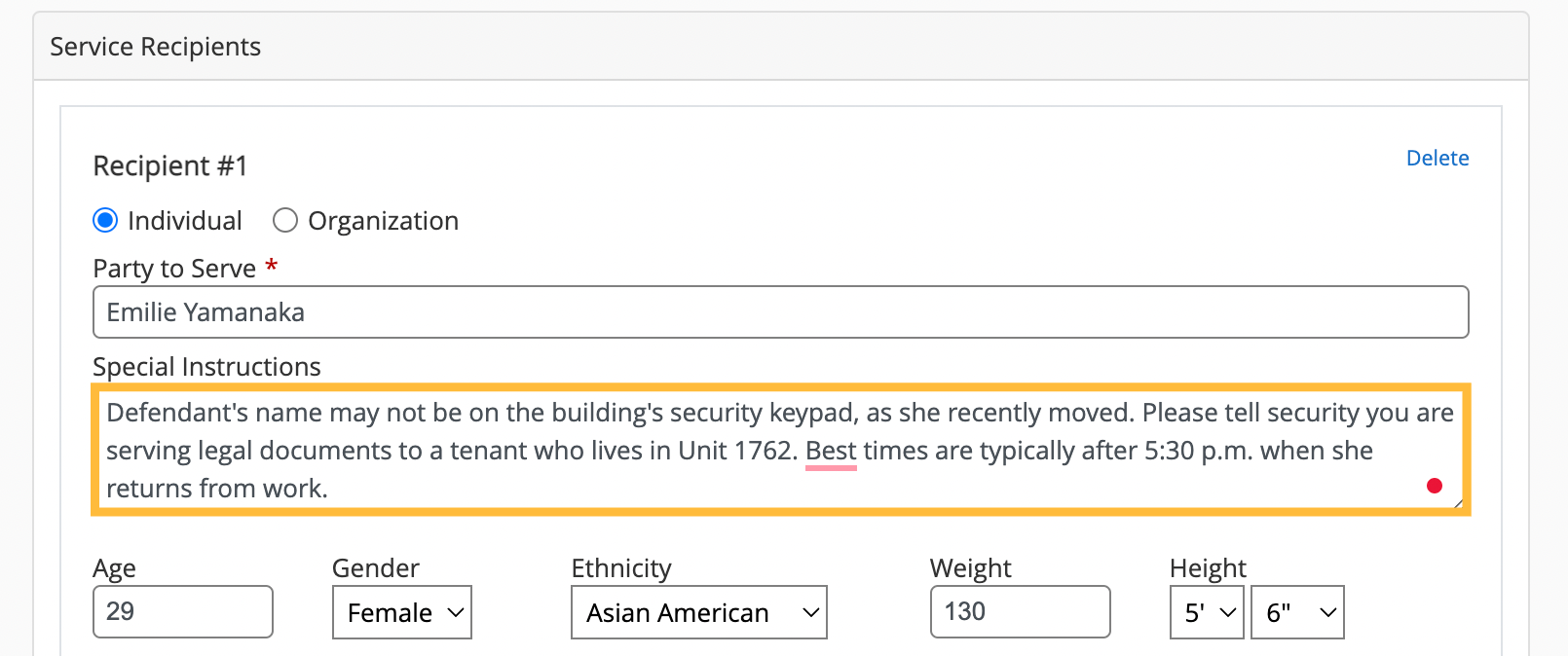
After the order is placed, users can also communicate new information to servers using the Add Note button on the Order Details page.
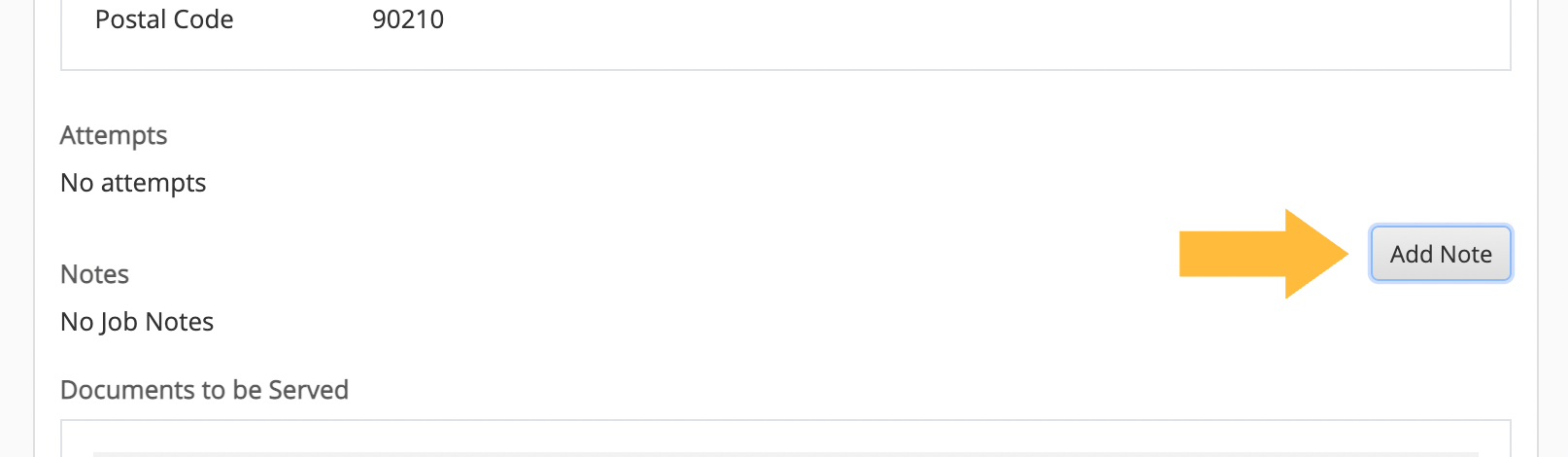
Clicking this button will launch a text box where the user can type specific instructions.
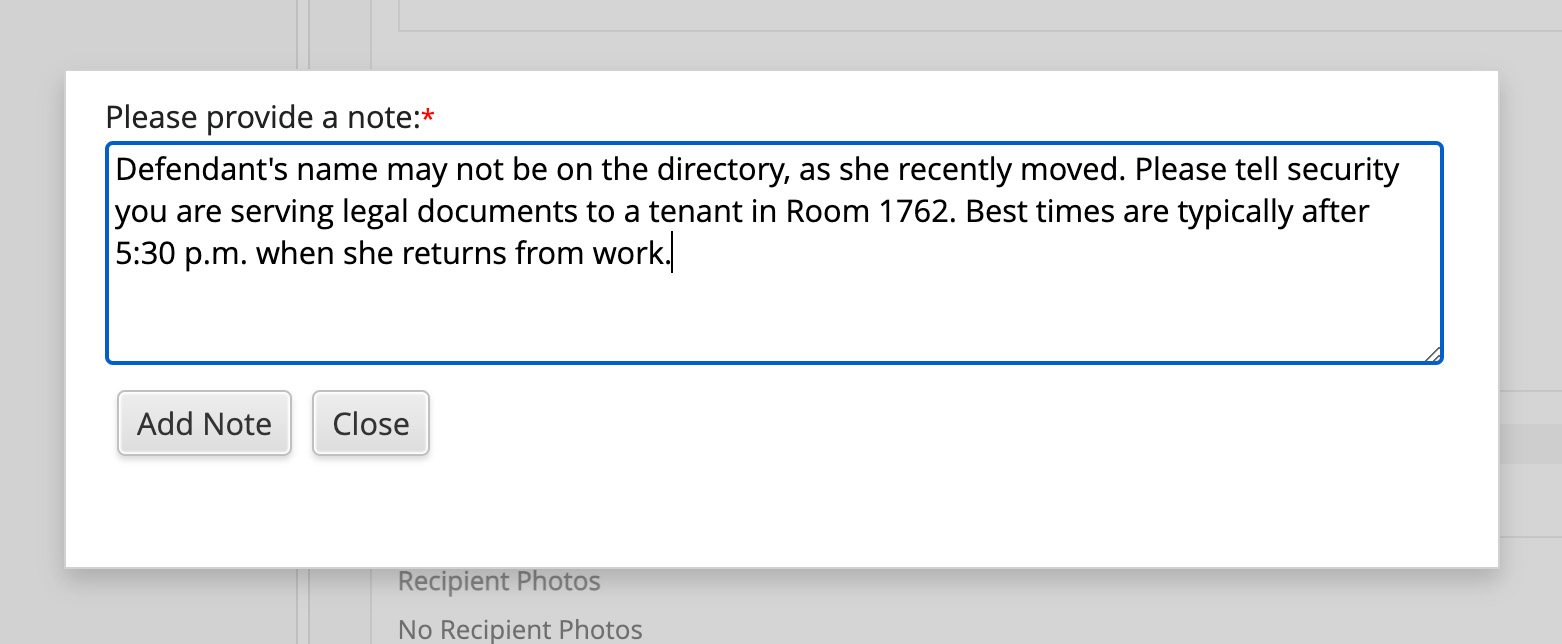
Click Add Note to post the message to the order so it can be viewed by the server.
Below this dialog box, users will see a Notes area containing any previous communications from both themselves and the process server.