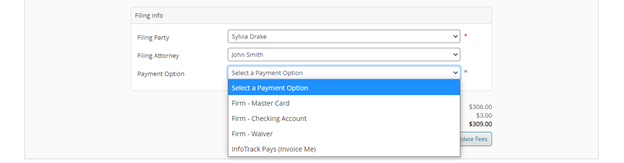InfoTrack Pays is a payment service that covers the upfront cost of court filing fees, convenience fees, and service fees. When implemented in your account, InfoTrack will pay the fees on your behalf and invoice your firm monthly.
InfoTrack Invoice Me is the default payment method for filers in Florida and California and is optional for filers in Illinois, Indiana, Maryland, and Texas. This feature is the only option for filers in New York.
How to enroll
Step one: For filers in California, Illinois, Indiana, Maryland, and Texas, select the filing state from the homepage:
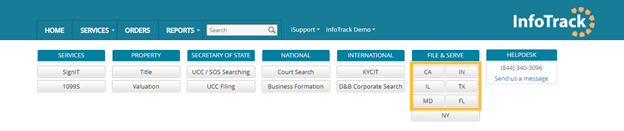
Step two: Click on Settings in the top right corner of the filing list page.
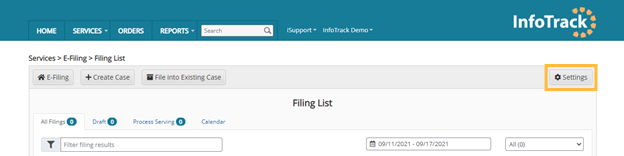
Step three: Click on the Payment tab in the settings area.
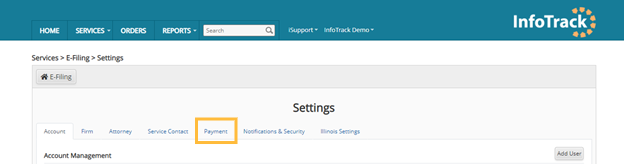
Step four: At the top of the payment section, check the box InfoTrack Invoice Me.

Once enabled, your default payment options will be InfoTrack Pays. You can change your payment method at any time by selecting a different payment option on the filing page.