If you are having trouble viewing a filing order placed by another user at your firm, or are seeing an 'Insufficient Access' message similar to the one pictured below, you are likely connected to a different state eFiling system account than the user who placed the order.
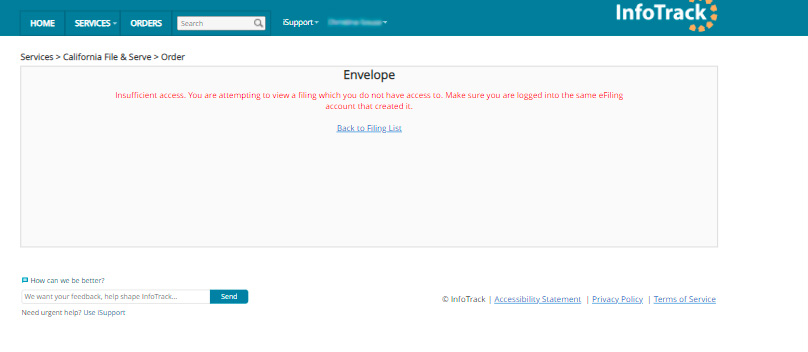
This problem might be encountered when filing into:
- California (eFileCA courts only)
- Illinois (All)
- Indiana (All)
- Maryland (All)
- Texas (All)
Understanding the issue
State courts that use a Tyler Technologies back-end system to process court filings require users to connect their firm's InfoTrack account to a corresponding firm account on the state's back-end system. The state system assigns each firm account a unique Firm ID number.
If you create a state eFiling system account while setting up your InfoTrack account, you will automatically be linked to your firm under its Firm ID.
However, if your firm previously set up a state eFiling system account in another eFiling service provider, and you had not joined your firm’s account in that system before joining it in InfoTrack, you will be connected to a different Firm ID than your peers. This, in effect, creates an "invisible wall" that makes it impossible for you to view any filings placed by users who are connected to the other account(s).
How to resolve the issue
InfoTrack can assist you in merging two or more state eFiling system firm accounts (or Firm IDs) into one. To get assistance, complete this form with the below details:
Step 1
Create a document on your firm's letterhead with the following information:
- Firm name
- Firm administrator's name and email
- Individual account holder's name and email (this is the account that will be merged into the firm's account)
- (Optional) If there are any cases associated with the individual's account, they will be merged into the firm's account. Please add a statement from the individual account holder that authorizes that those cases can follow them into the new firm account. Example: "I am the individual account holder for the account under [your email address] and I authorize my cases to be merged with the cases under [your firm]'s account."
This is an example of what the attached document should look like:
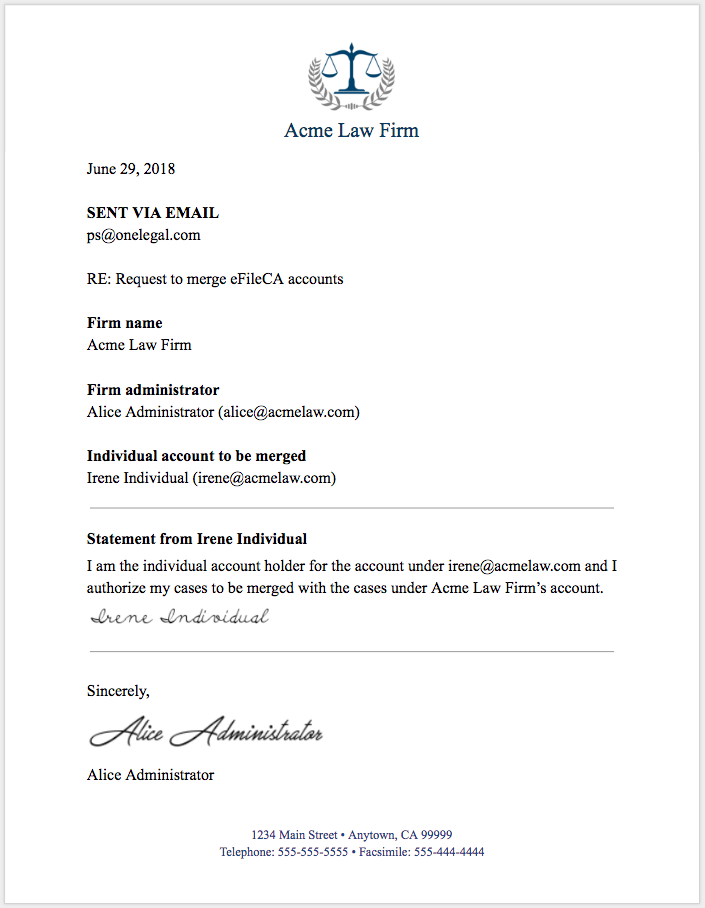
Step 2
Upload the document, along with key information, to this form.
A member of the InfoTrack team will be in touch once we receive this information.