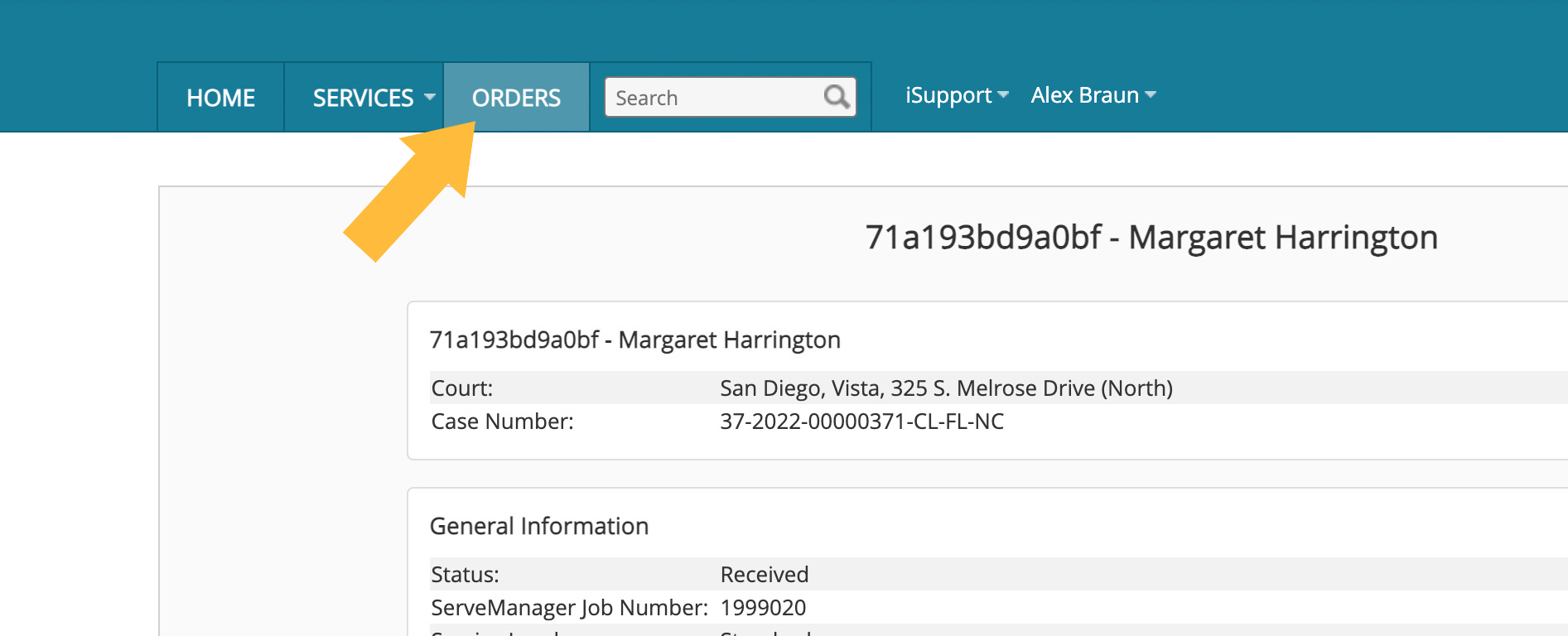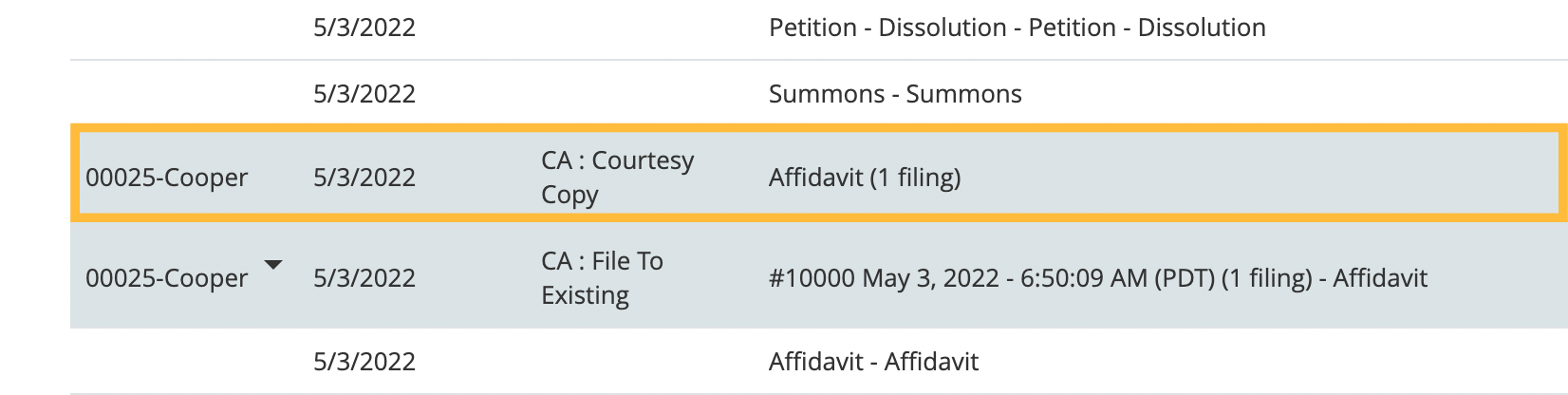After you've submitted a courtesy copy order, you should receive an email confirming that your order was received. You can expect a similar email containing the proof-of-delivery when your order is delivered.
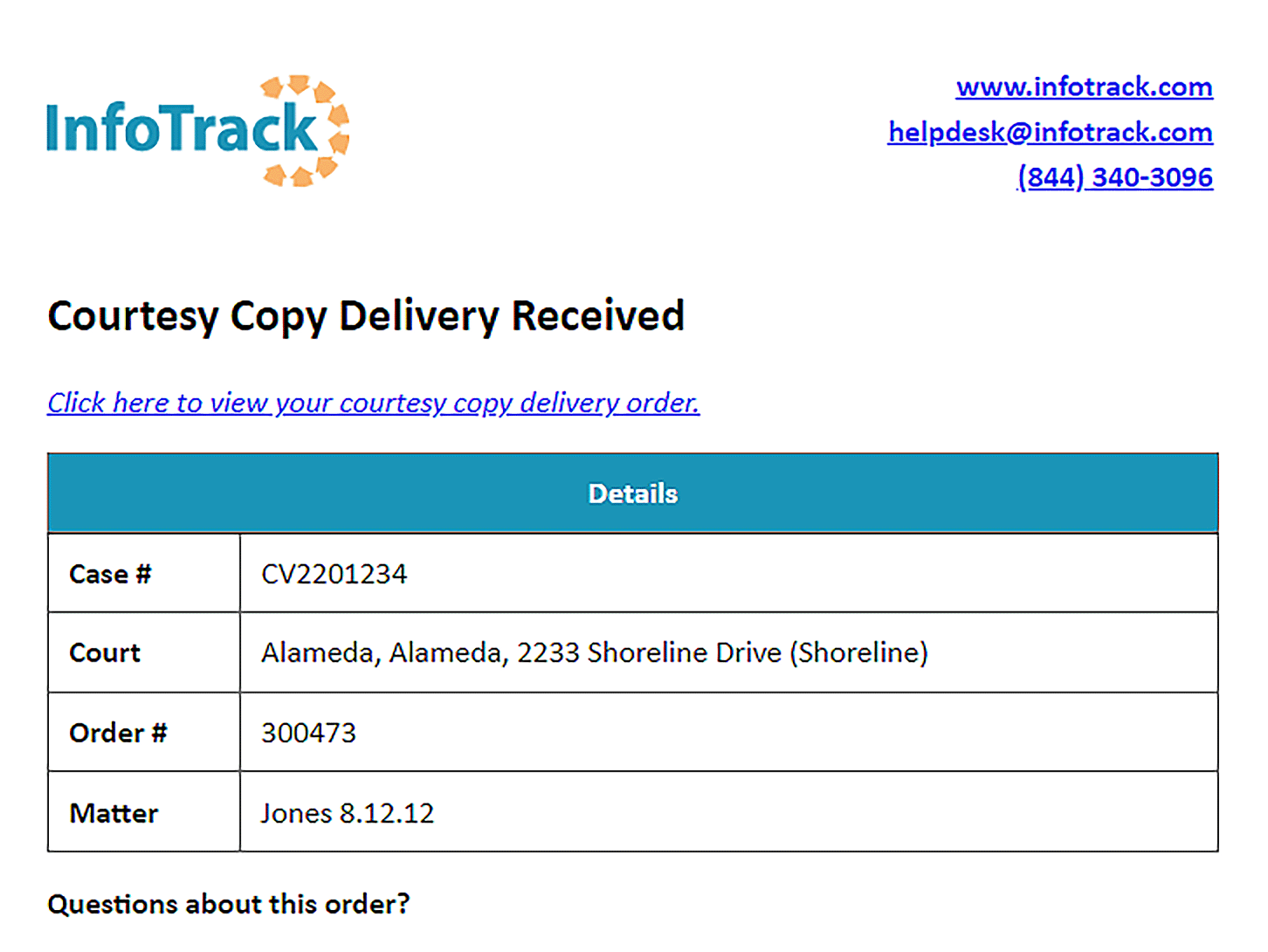
On the Order Confirmation screen, the document type you submitted will be listed at the top of the page along with the court it's being delivered to and the associated case number.
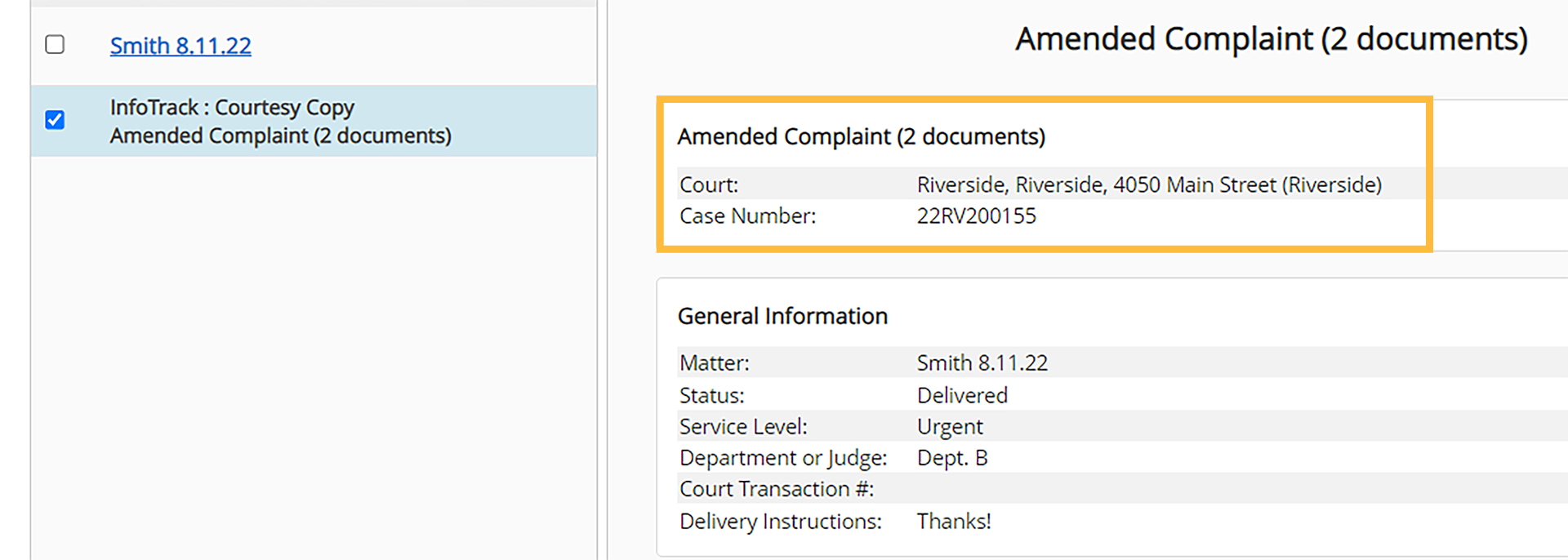
In the General Information section below, you'll see the matter, order status and service level requested. The delivery details you filled out during the order process will also appear nearby.
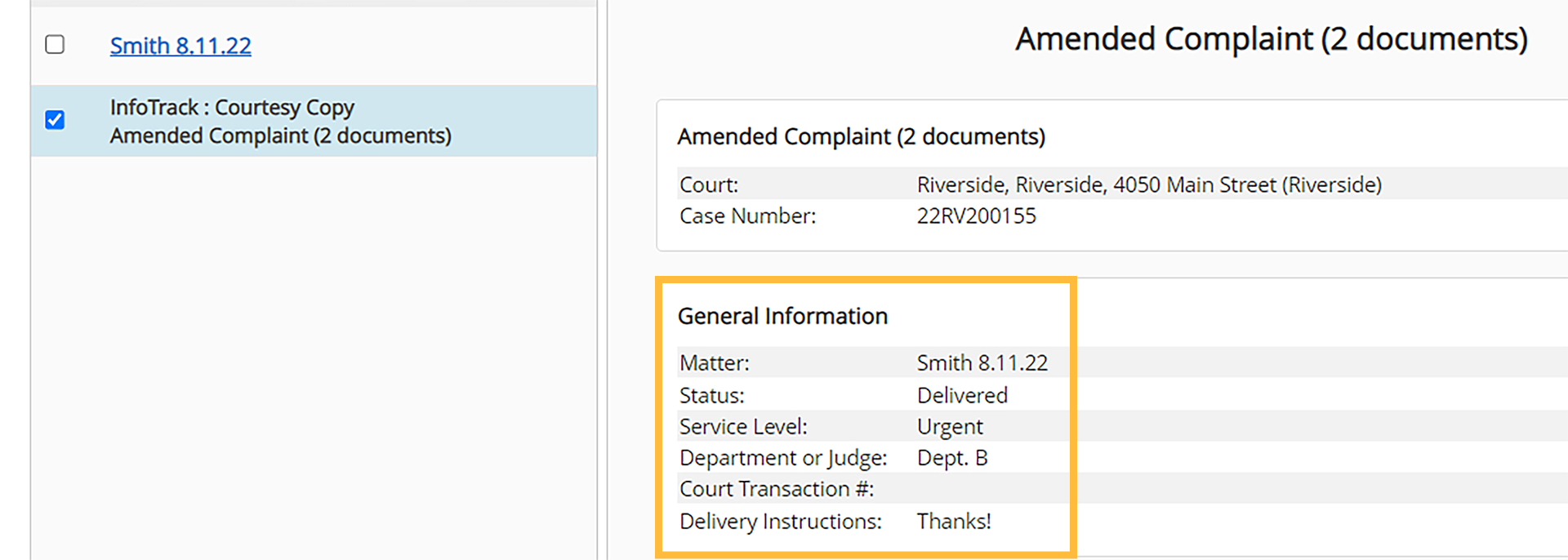
In the Documents section, you can click on any document link to view a preview of the document you submitted.
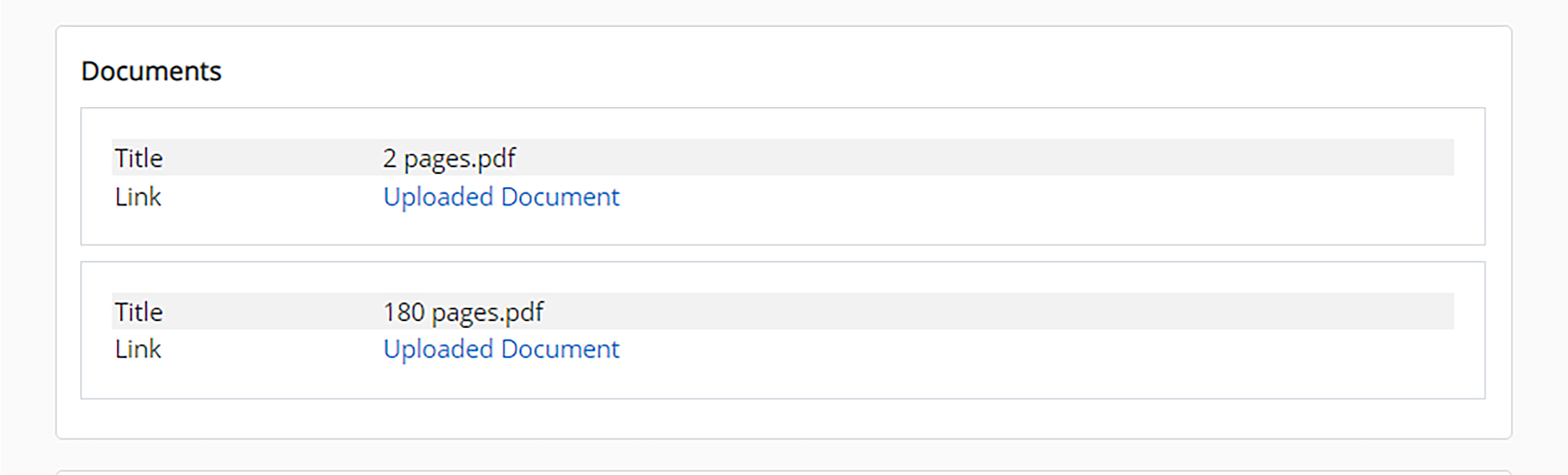
The Notes section shows you any feedback entered by the courier delivering your courtesy copy order.
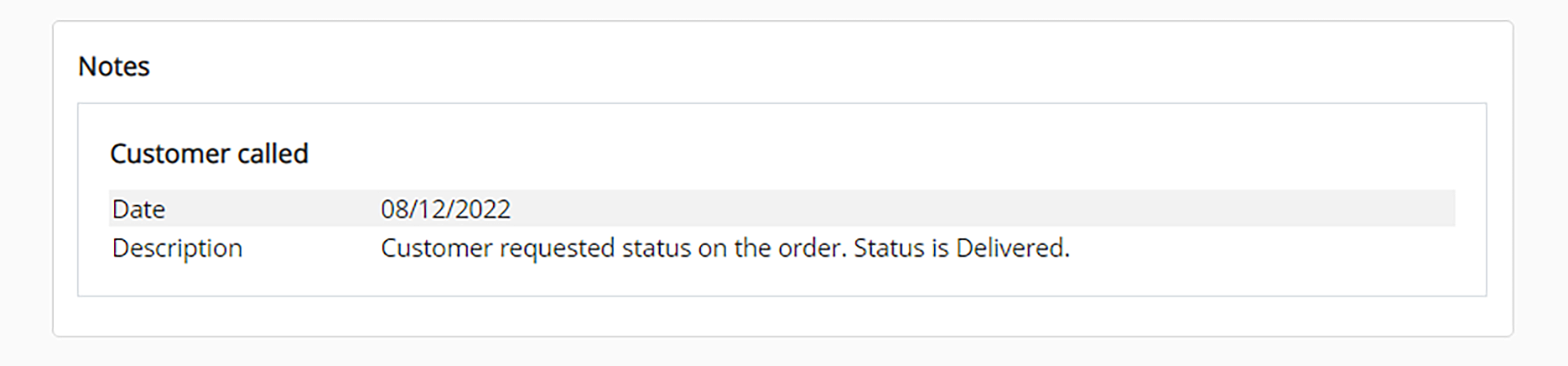
Finally, when the order is delivered, you'll see a proof-of-delivery document uploaded to the Delivery Confirmation section.
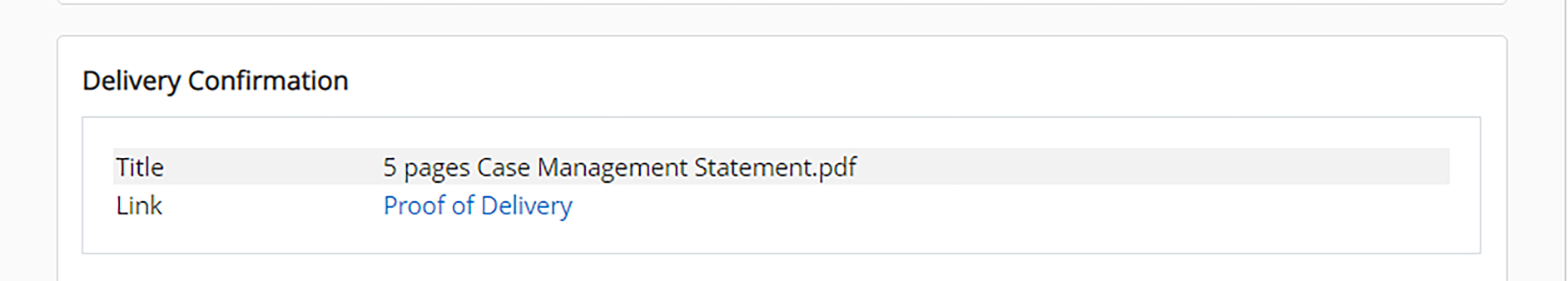
Locating your order
If you leave the confirmation page, you can also access your courtesy copy delivery order status at any time by clicking the Orders button in the top navigation bar, then navigating to your order.