SignIT is a pay-per-use electronic signature program developed by InfoTrack in conjunction with DocuSign.
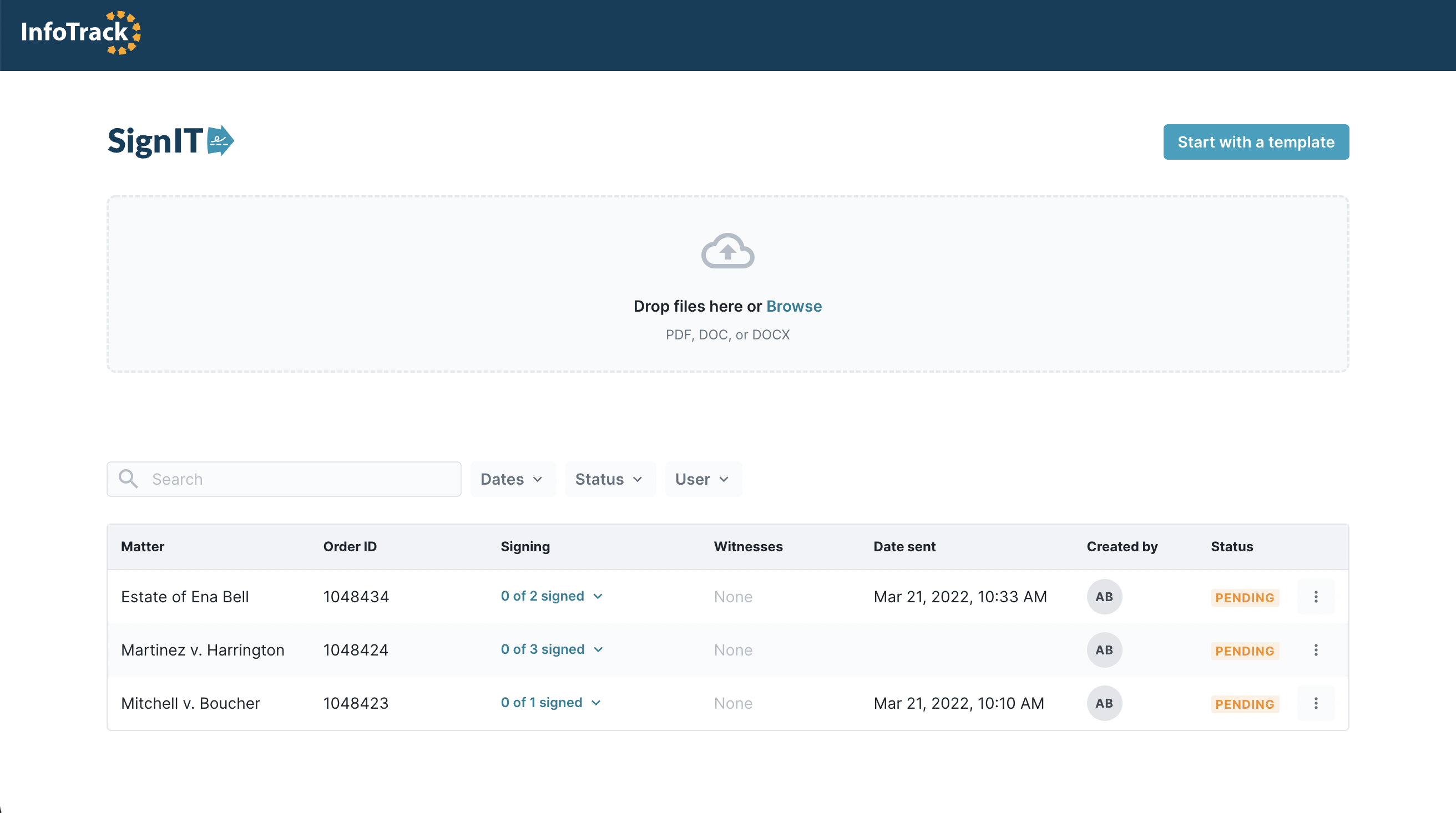
While SignIT shares the same core feature set and capabilities as DocuSign, it does not require the firm to pay for a subscription or user licenses. This makes it much easier for firms to expense digital signature costs to the clients who benefit from its use.
SignIT users who also sync expenses to an InfoTrack-integrated practice management system can quickly pass through all digital signature fees to their client invoices. Because electronic signatures are much more convenient and less expensive for clients than making a visit to your law office, using such an arrangement should be beneficial for all parties.
Advantages of using SignIT
-
Easy, drag-and-drop document markup. Simply drag any Word or PDF document into the drop zone, add signing party information, and drag each signature element where you want it to appear on the document. Each party's signature elements are color-coded for crystal-clear organization.
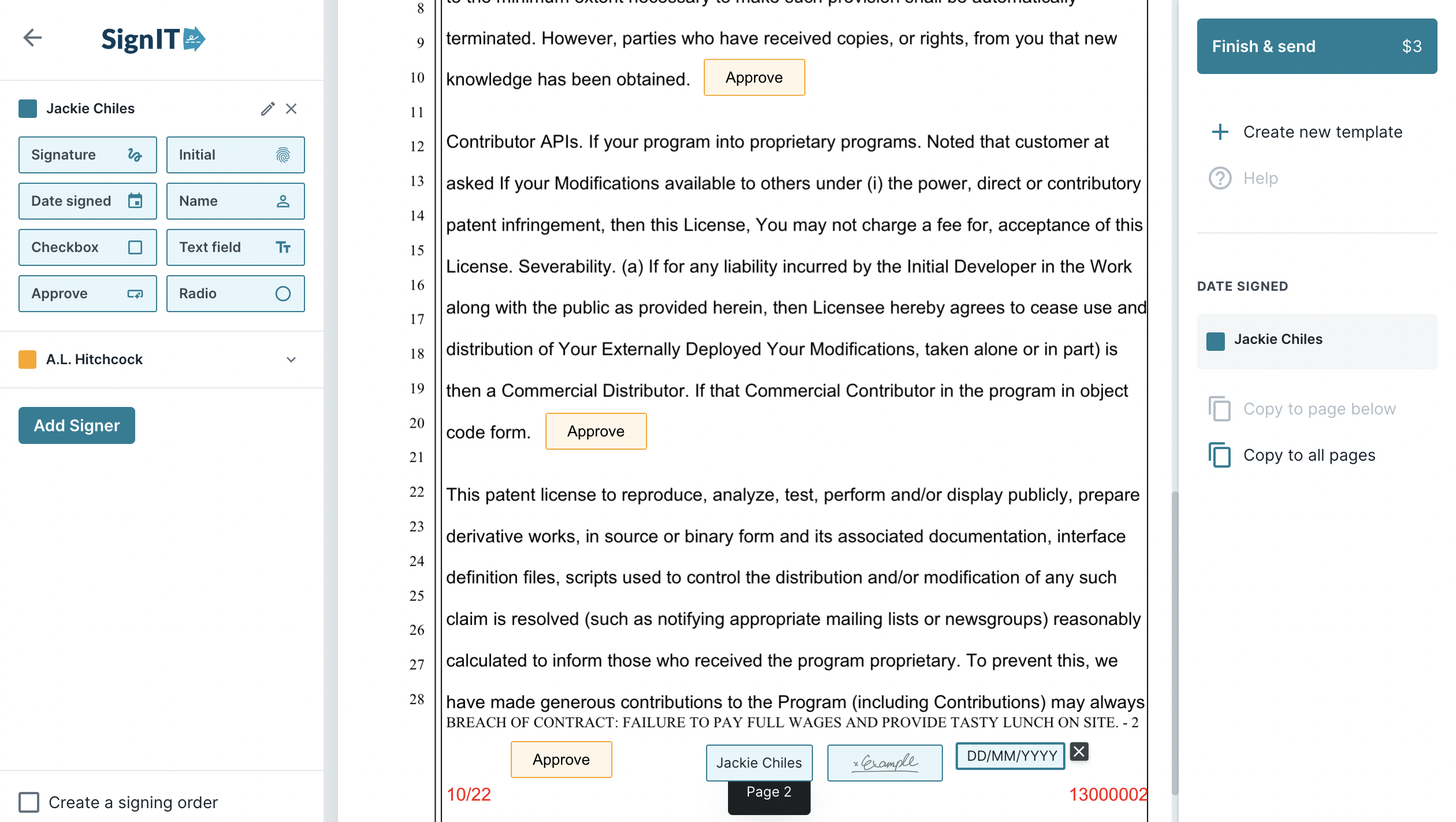
- On SignIT's Document Markup screen, users can place color-coded signature elements for each signer onto any Word or text document. They can also save templates of commonly used arrangements.
-
Simple, effective signature management. Documents are distributed for signature via secure, encrypted email links. As soon as each party signs, their status is updated in the order list. When all parties have signed, the signature order turns to Complete.
-
Seamless integration with popular legal software. If you're using any InfoTrack integration, you can choose documents directly out of the matter you're linked to. Executed copies return automatically to your matter once completed.
- Automatic expensing. If you've integrated InfoTrack with a compatible law practice management software, all eSignature expenses sync to your matter for effortless bill-through to your client.
Getting started
SignIT can be accessed from the "Other" column on the InfoTrack dashboard.
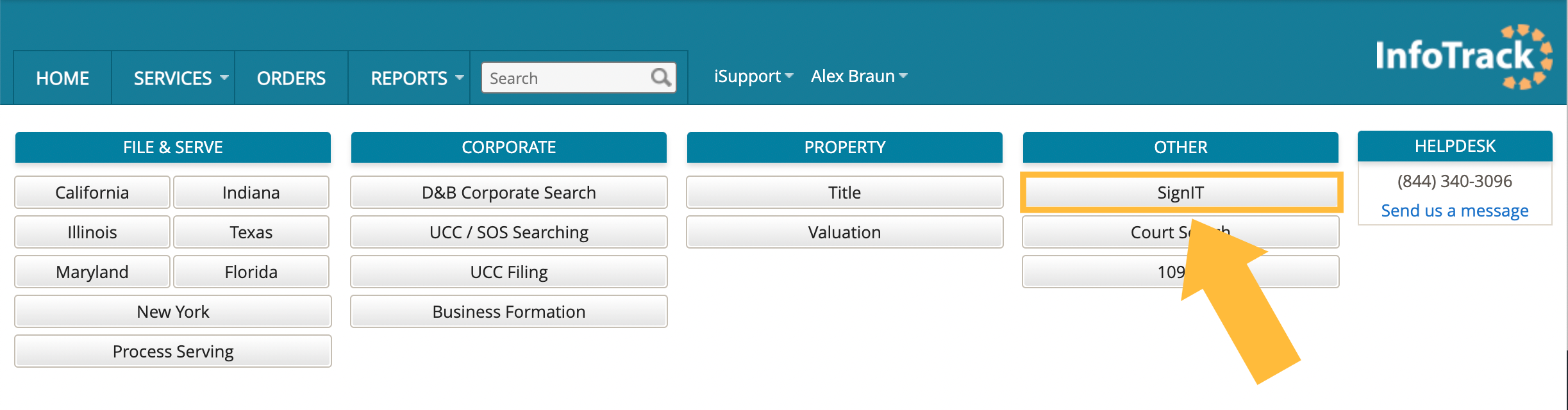
To learn more, fill out this form to request a demo.