There is no universal electronic court filing system in California.
Instead, most of the state's 58 superior courts use one of three major electronic filing managers (EFM)—a court system that can accept filings placed through an account with any compatible electronic filing service provider (EFSP). Some courts even use one EFM for certain case types and another EFM for others.
Each EFM creates its own standards for how filing information is organized and presented, and how documents and filing information must be sent and received from the EFSPs. For this reason, no matter which EFSP you've chosen, the standard workflow for filing into an eFileCA court like San Diego Family will be a bit different from the workflow for filing into an eCourts court like Los Angeles Civil.
Read below to see a breakdown of which EFMs are used in which courts, and how their filing workflows are different.
JTI courts
|
|
|
|
|
|
|
|
|
In courts that use the eCourt filing platform developed by Journal Technologies, Inc. (JTI), you'll need to enter an Incident ZIP code before you're able to choose a courthouse and continue with the filing workflow.
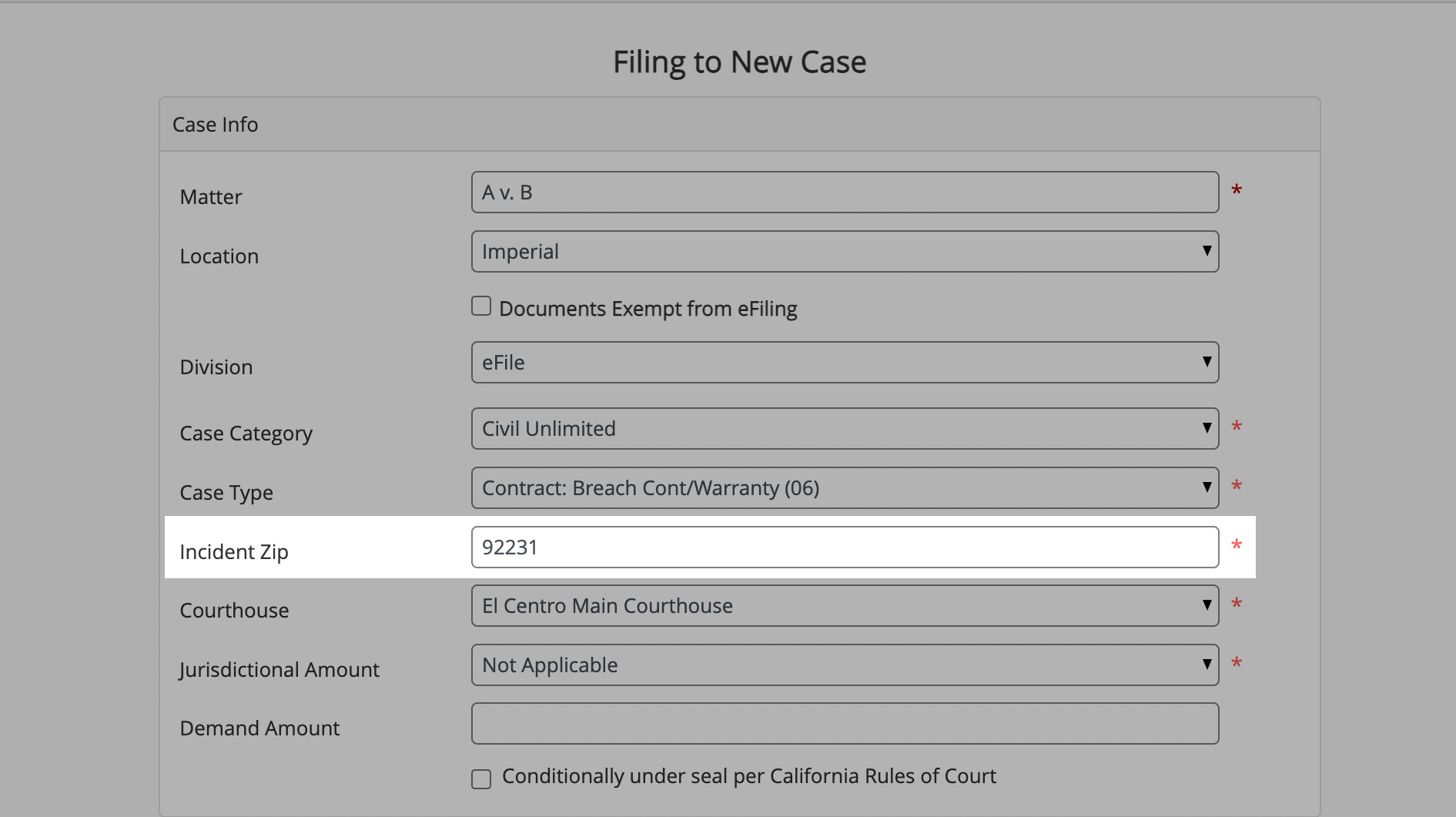
In the Filed By Representation section, attorneys must be added using a search for the attorney's name, bar number or firm name. (They cannot be saved to your firm account and selected from a drop-down as they are in eFileCA courts.)
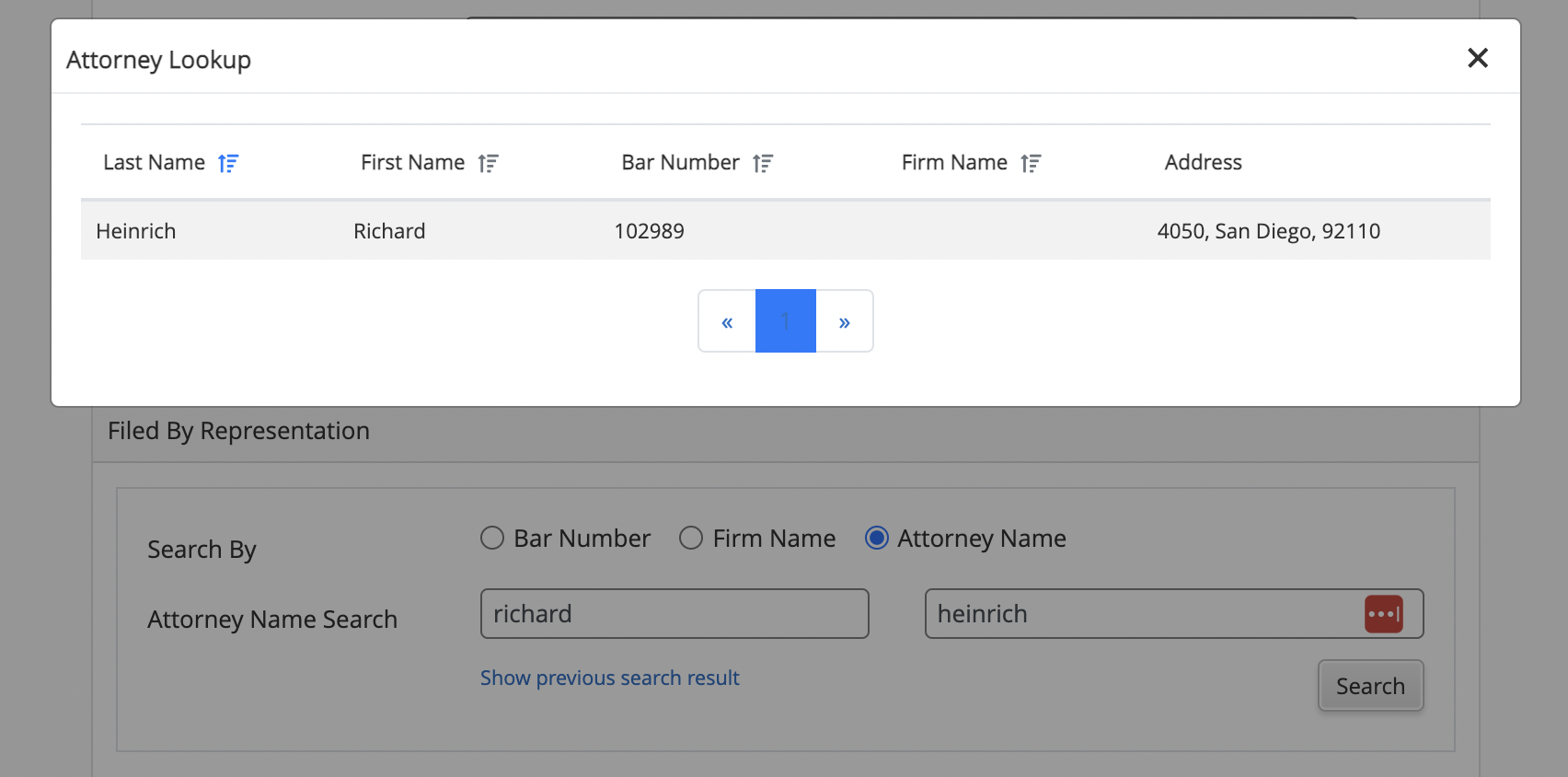
When searching by case number, enter only letters and numbers. Do not include hyphens, slashes, or spaces.
eFileCA (Tyler) courts
|
|
|
|
|
|
|
|
|
|
|
|
|
|
|
|
|
|
|
|
|
|
|
|
|
|
|
|
|
In eFileCA courts, filings attorneys must be selected from the pre-set list of attorneys saved to your firm's eFileCA Settings, which can be accessed from a button on the top right of the California File & Serve page.
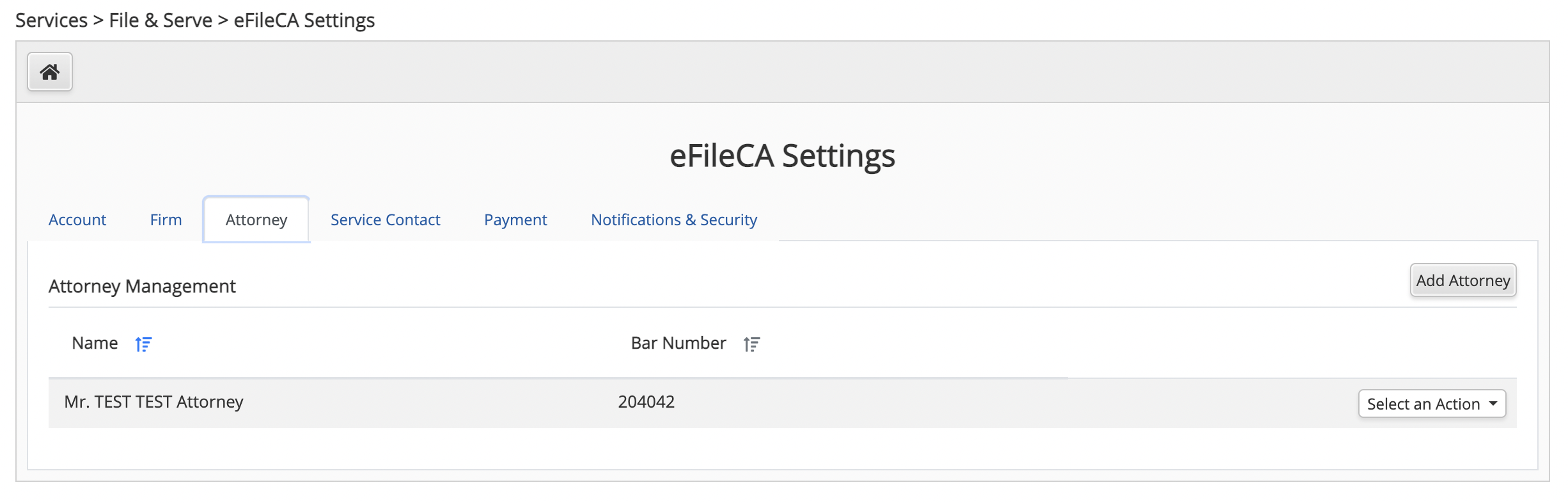
They can then be quickly selected during the filing workflow from any of the attorney drop-down menus.
CCMS courts
|
|
|
Orange County Civil and San Francisco courts operate on a state-developed system called CCMS (California Case Management System).
In CCMS filing workflows, full attorney information must be entered in the Filed By Representation section each time a filing is made. It cannot be searched as in eCourts and Odyssey eFileCA courts, and it cannot be saved to the firm's account for later use as in Odyssey eFileCA courts.
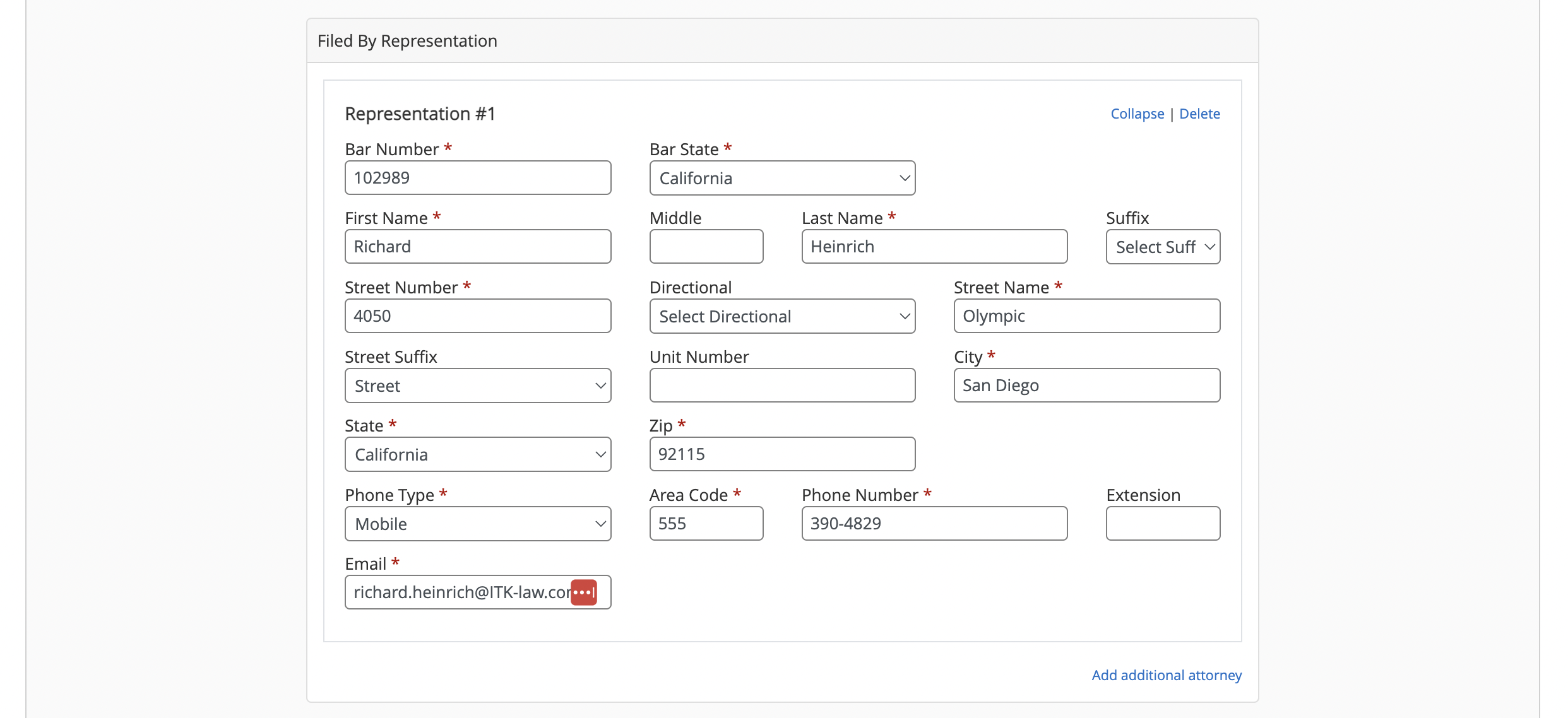
Enter the case number without spaces (ex: CGC-12-345678).