InfoTrack disburses court filing fees on your behalf when you electronically or physically file.
Each eFiling court has its own procedure when it comes to paying jury fees. This article illustrates how to pay court filing fees and/or jury fees in Orange, San Diego, and San Francisco counties.
If you are eFiling in Los Angeles Civil, click here>>
If you are eFiling in other California counties, click here>>
When eFiling in California courts, fees are calculated based on the filing type and document types. Each court assigns fees to each document type and the total is calculated based on the selections you make while entering your eFiling information.
To ensure that you are being charged the correct fees, consider the document types carefully. Choose the best option based on the document type and the fees that are typically associated with filing your document into that case type.
In the Documents section of the eFiling workflow, search for the document type that matches your eFiling.
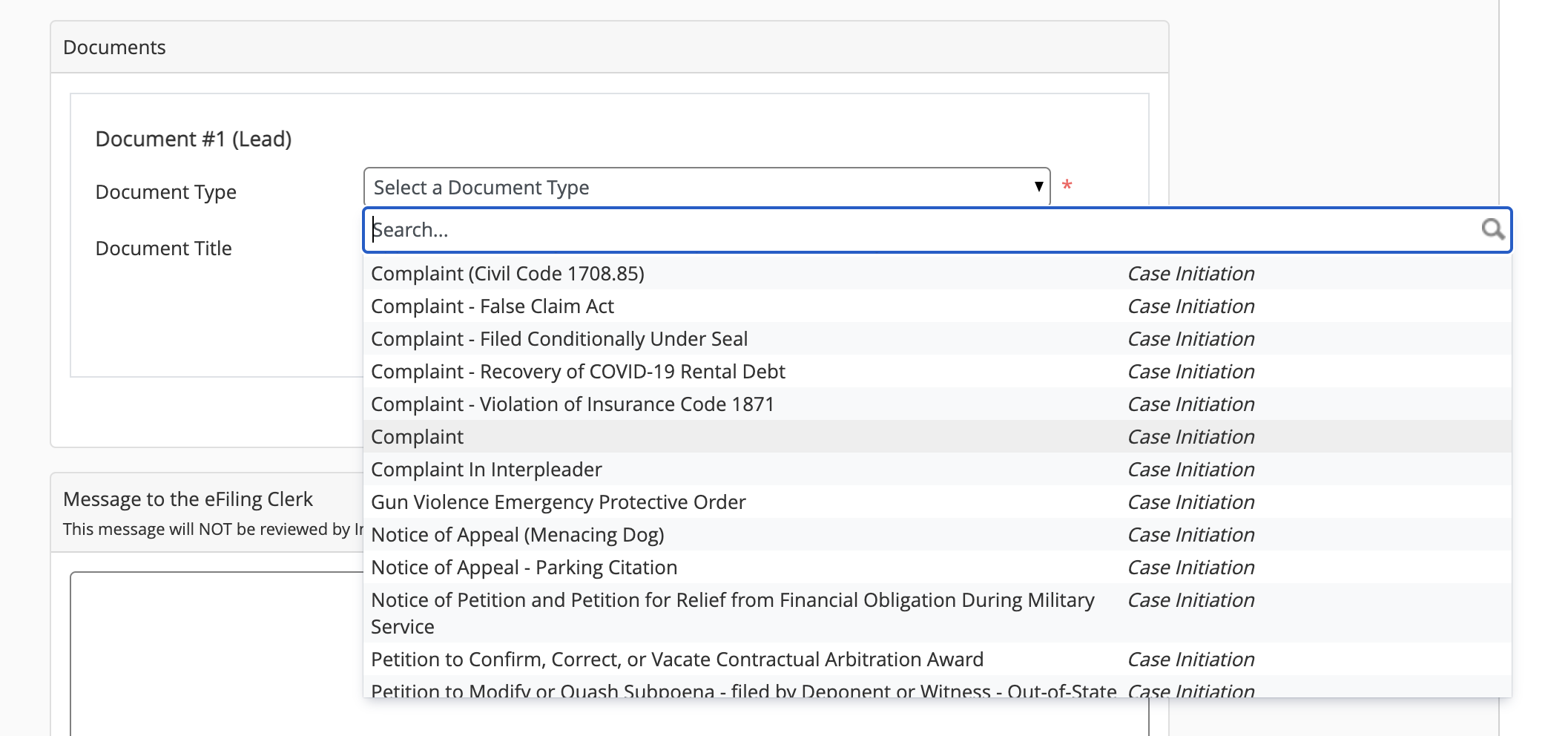
Finish uploading your document and continue through the eFiling process.
Once your eFiling has reached the court, the clerk will review the documents you have selected and assess your fees based on the selections you made while placing your order.
In San Francisco County: The court has specific requirements for paying court reporter fees. Learn more>>
Note: InfoTrack does not have the ability to determine or edit fees. it is entirely up to the clerk's assessment of your chosen document types.