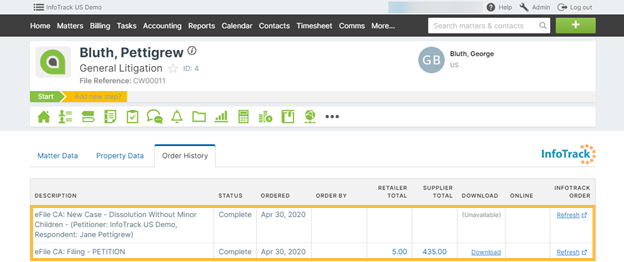Once you have connected your InfoTrack and Actionstep accounts, you can begin placing orders, starting from within your Actionstep account.
Placing an order from within Actionstep
To begin placing a filing, serving, or eSignature order navigate to Plugins on your matter ribbon and select InfoTrack from the dropdown.
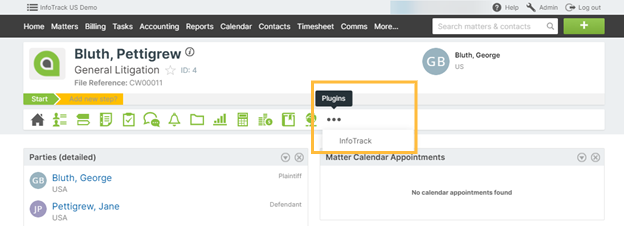
Click on the Order History tab and select New Search. 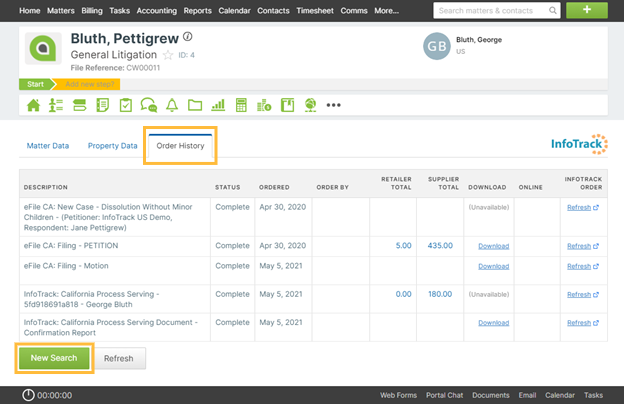
Filing and serving from within InfoTrack
To begin placing a filing or serving from within the InfoTrack platform, select the state you wish to file and serve in from the InfoTrack home screen.

Information from the Actionstep matter will be available in InfoTrack.
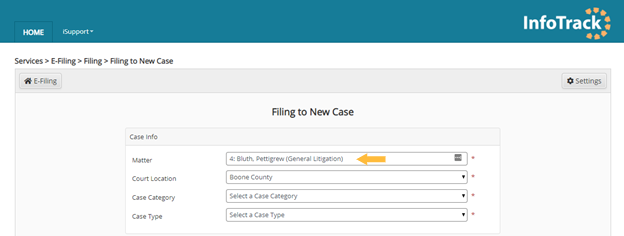
Accessing returned documents and expenses
Court-returned documents and associated expenses save back to the Order History sub-tab, under the InfoTrack plugin, for the relevant matter in your Actionstep account.