Once you have created your InfoTrack account, you will need to get it connected to Actionstep.
Step 1: Log in to Actionstep and select Admin from the top right.
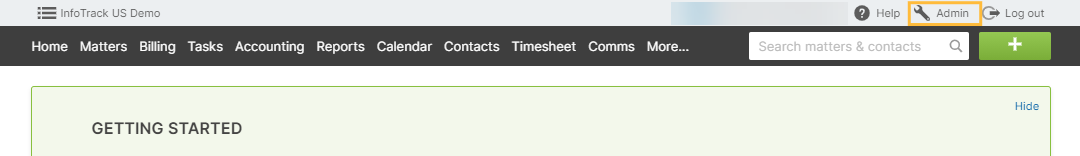
Step 2: Select the Integrations widget from the admin panel. Scroll through the list of available integrations and click Connect with InfoTrack.
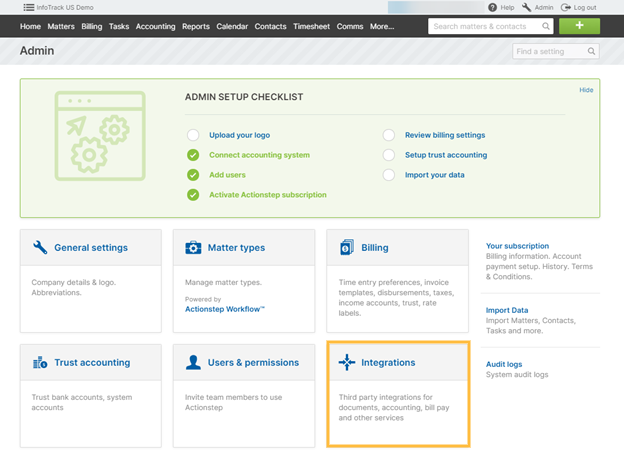
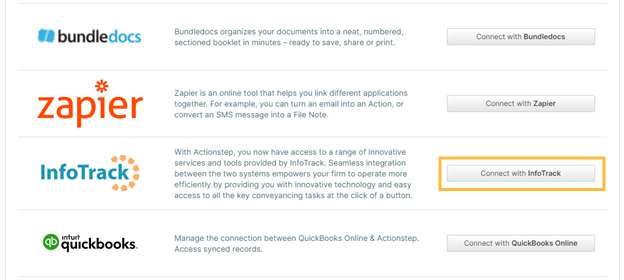
Step 3: Click the slider at the top of the page to enable the integration. Then, enter your InfoTrack username and password and click Save.

Now you are ready to begin using InfoTrack integrated with Actionstep.