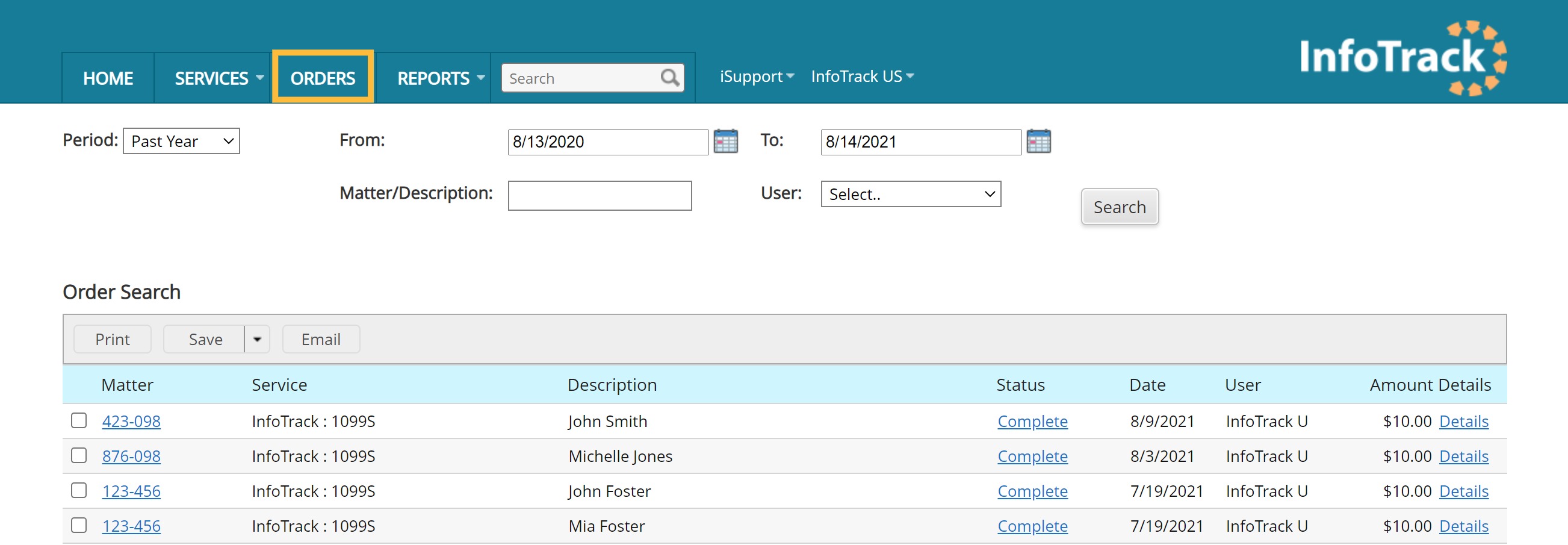1099-S orders from within InfoTrack
Select 1099-S from the InfoTrack homepage.
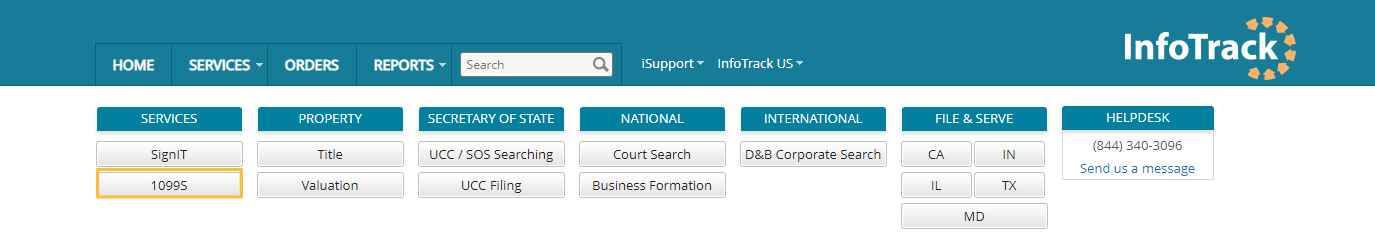
Fill in the required fields on the 1099-S form, or pre-populate data from a matter in your case management system.
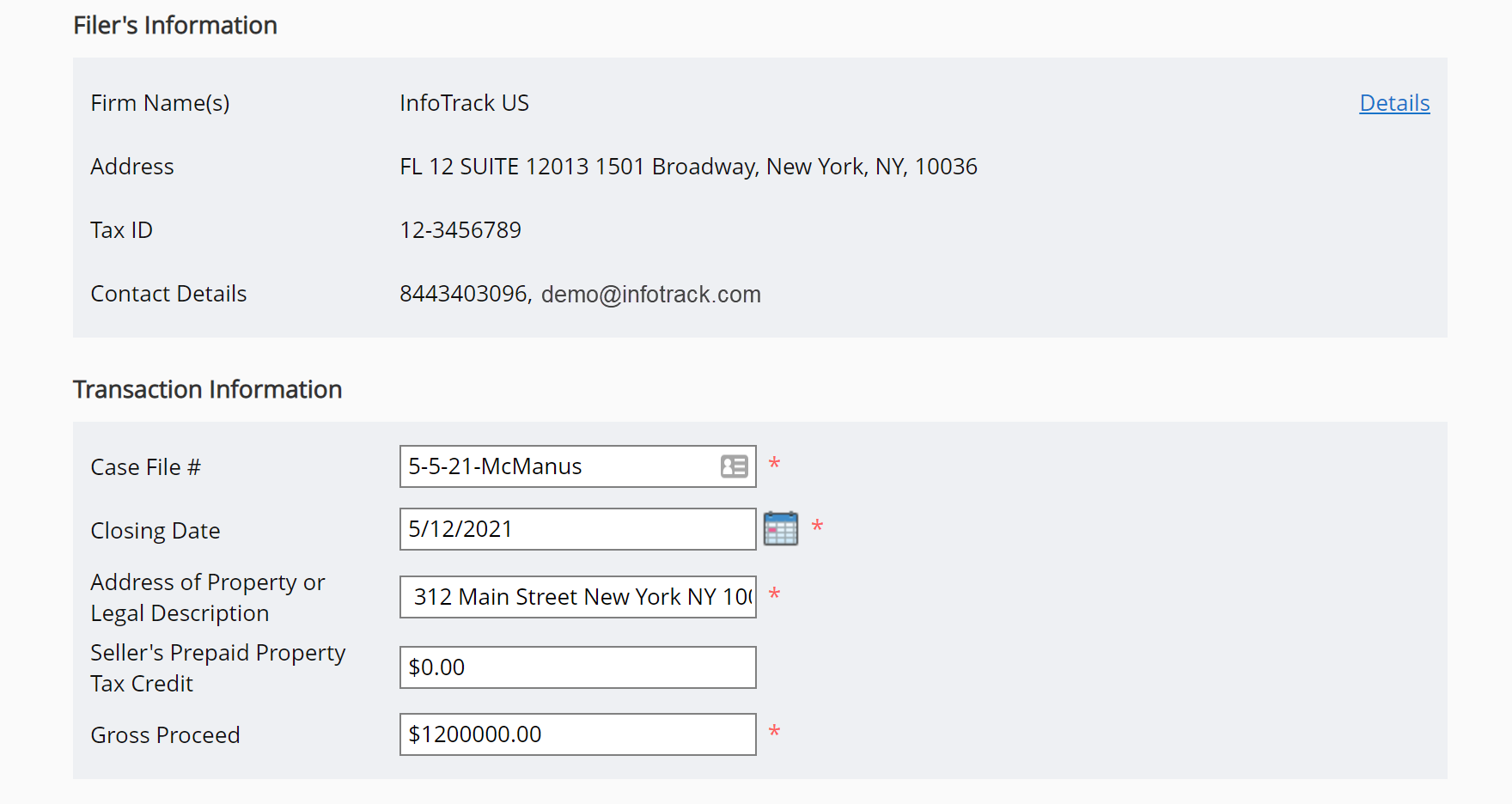
Before submitting, check Collect eSignatures or 1099-S Substitute Form(s) signed by Seller(s). If an exemption form is required, select Print 1099-S Exemption Form, and fill in or download a blank copy of the form.
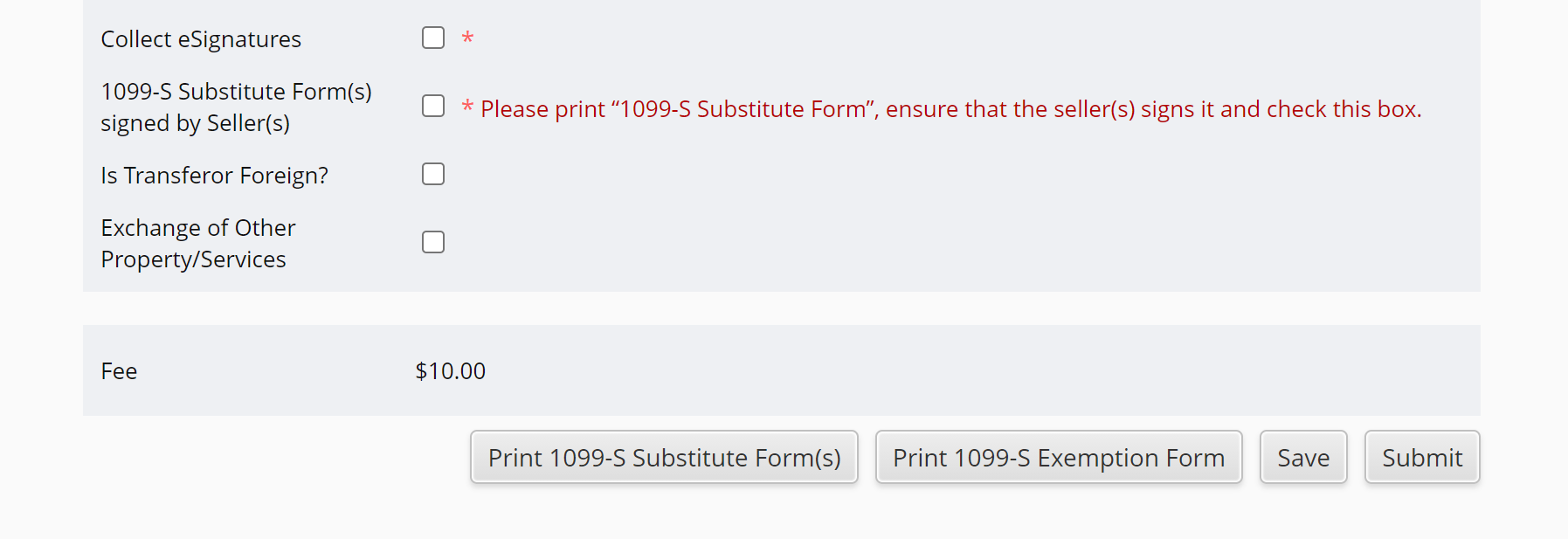
Select Submit to complete your order.
You can view saved or submitted orders at any time by selecting Orders on the InfoTrack menu bar.