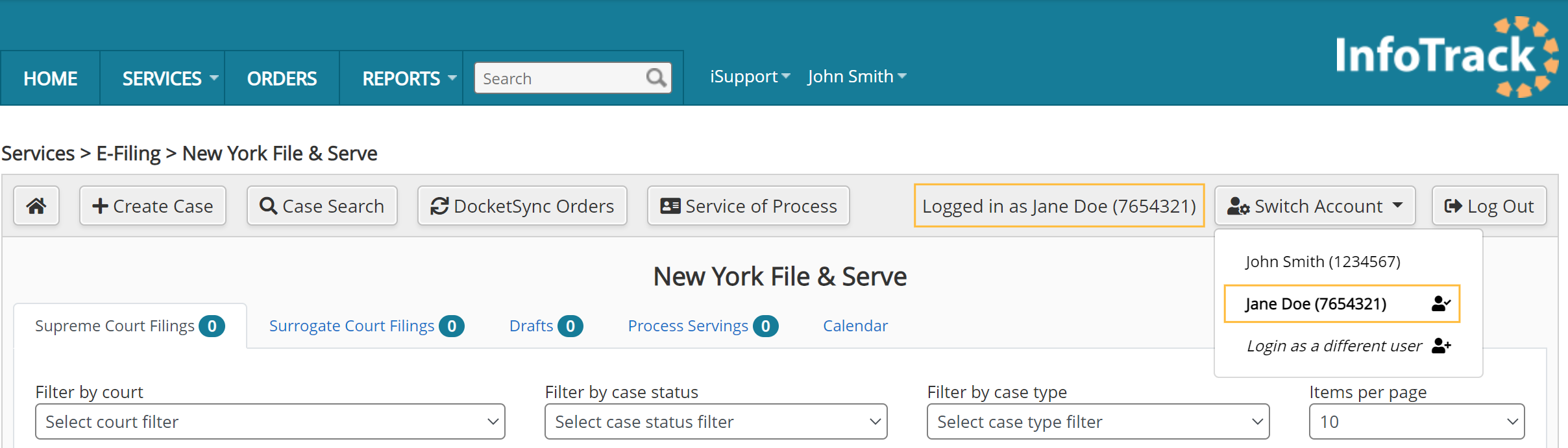When you have multiple attorneys filing in your office, you may add each attorney's NYSCEF login from the File and Serve page. This will enable the ability to seamlessly switch between filing attorneys, eliminating the need to constantly log out and back in.
To add additional filing attorneys, open the New York File & Serve page, click on the drop-down menu labeled Switch Account and select Login as different user.
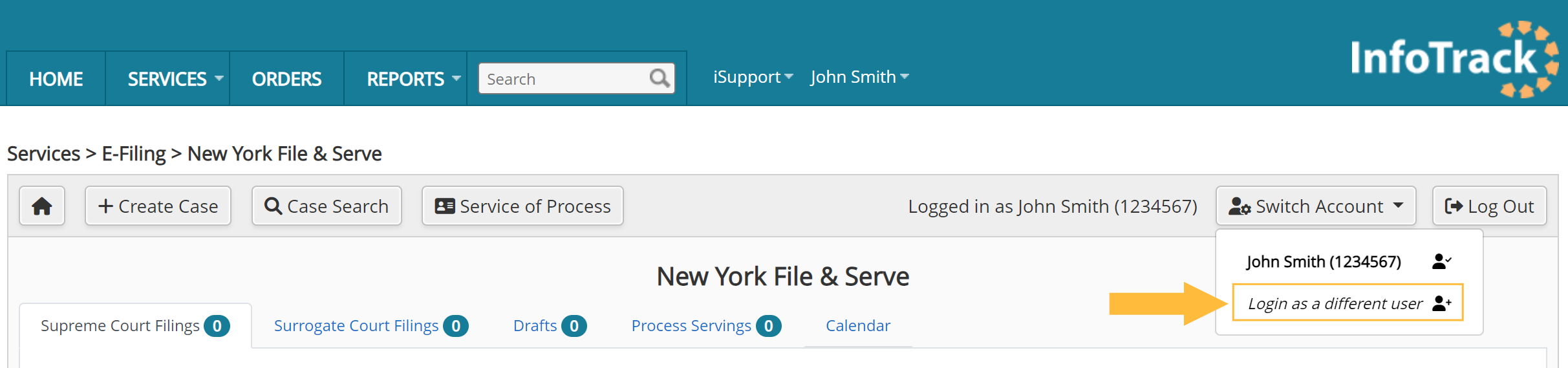
This will direct you to a page where you can manage current NYSCEF attorney logins. You can also add additional attorney logins by clicking on + Use Another Account.
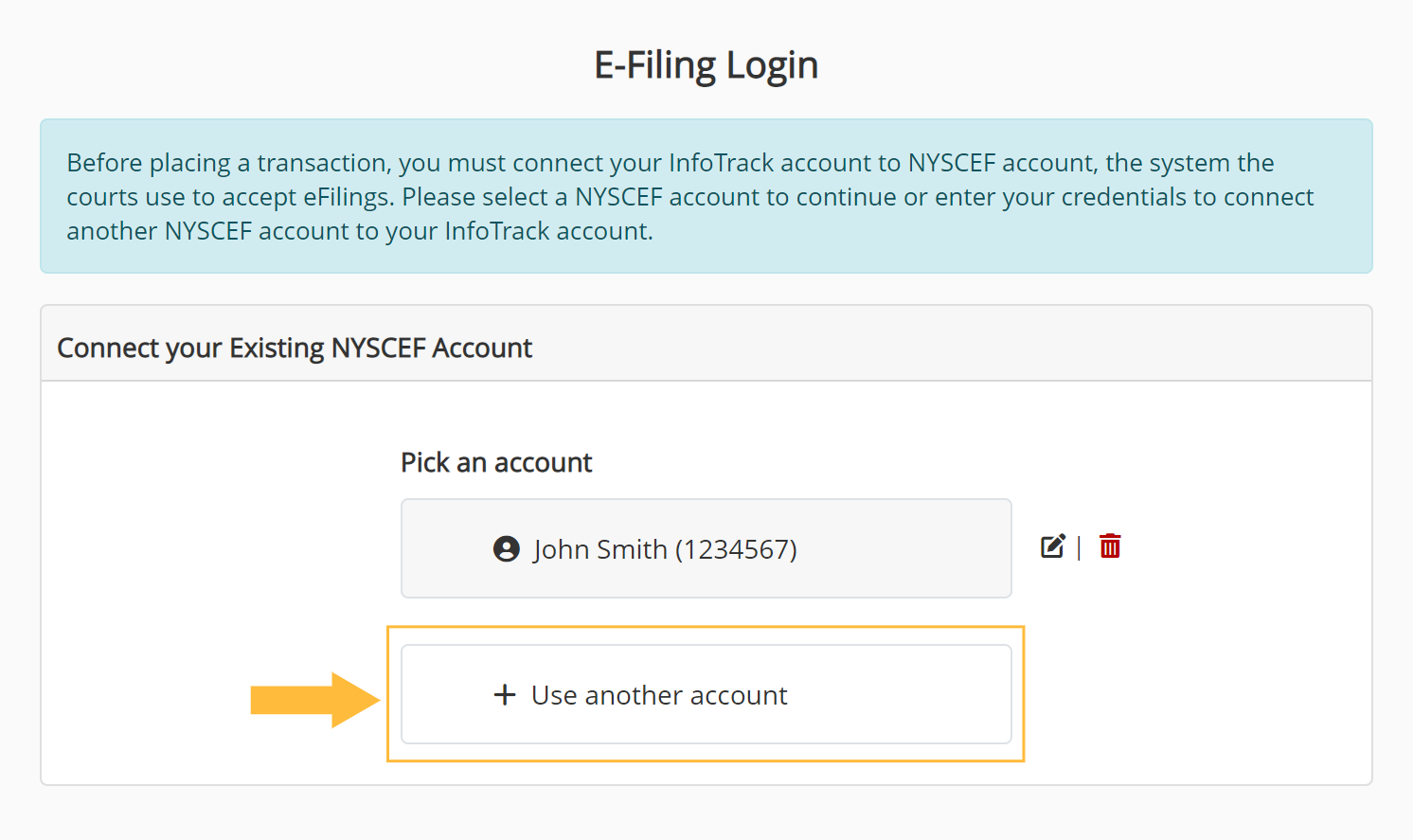
Once you have added all your attorney logins, you can toggle between them from the File and Serve page. Click the Switch Account drop-down and select the attorney you wish to file as.