Accessing LawToolBox
There are three ways to access LawToolBox from your InfoTrack account:
- The Calendar tab on the filing page
- The case “Actions” dropdown on the filing page
- The summary page after a filing is placed.
User and Account Setup
The first time you select “Add calendar rules”, you will be asked to create a LawToolBox account:
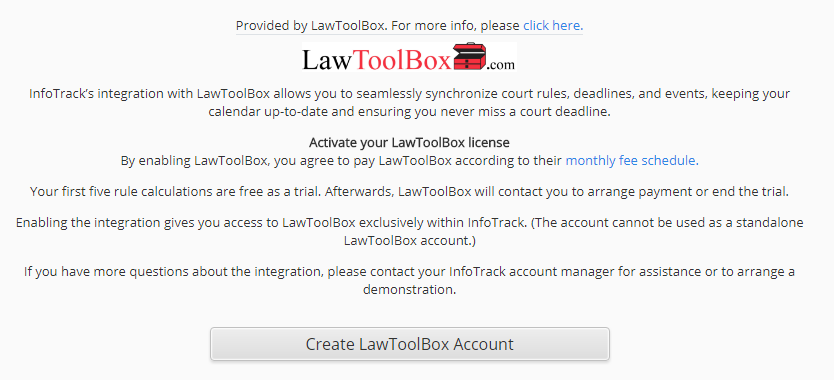
After selecting “Create LawToolBox Account” an admin account and user will be created using the InfoTrack account and user details.
If another InfoTrack user wants to order rules after the account has been created, they will be asked to add a new user to the LawToolBox account.

Only one email address can be linked to a LawToolBox account (including accounts not associated with InfoTrack). If your email address is already in use, a window will pop up asking you to enter a different email address.
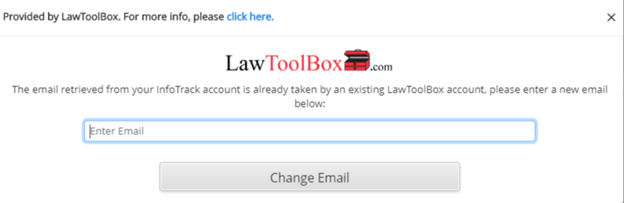
Once your account has been created, you are ready to begin ordering rule sets and setting up your calendars.