Court-stamped documents aren't syncing back to my matter
If your court-returned documents are not syncing back to your matter, first check to confirm that you are still logged in to InfoTrack.
You should see your name and account information at the top of your screen within your InfoTrack account.
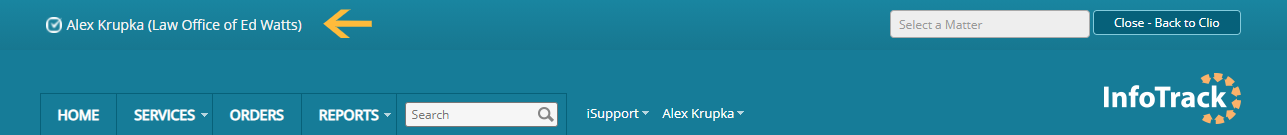
If you do not, click on the Connect to Clio button at the top of the screen to re-link your integrated account.
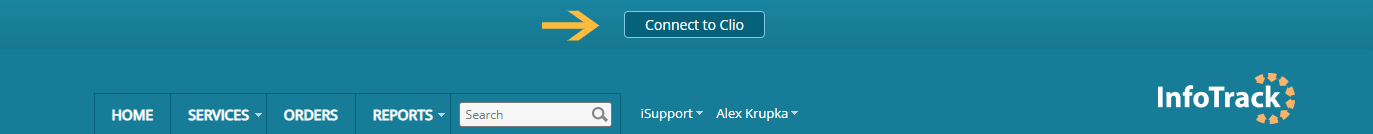
How do I reset my InfoTrack integration?
If certain expected actions are not available when beginning to place an order, you may need to reset the integration between Clio and InfoTrack.
First, log into InfoTrack directly (search.infotrack.com). In the top left corner, you will see your name and Clio account name. Click on the checkbox beside your name.
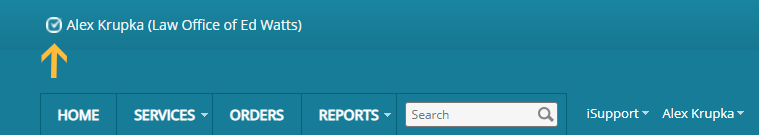
A message will appear asking you to confirm that you want to log out of your Clio account. Click Yes.
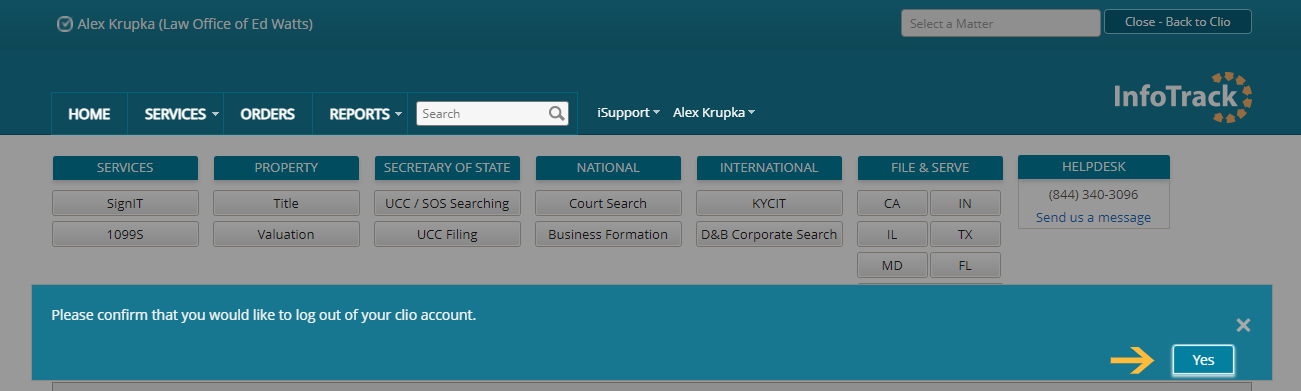
Once logged out, you will see the Connect to Clio button at the top of the page. Click the button to connect again, then go back to the Clio application and refresh the page to confirm.